•TelMaster Admin is one of two main TelMaster web applications on IIS web Site the other being TelMasterGIS.
•On the left side of the screen the Main menu is located.
oMain menu is recursively created hierarchical tree menu customized for each logged user in accordance with his/ her privileges.
oEvery level is expandable/ collapsible with the mouse click on the tree node [+] or [-] icon.
oRight mouse click on the menu opens context menu to expand or collapse the whole menu tree.
oTo the right of the Main Menu, the Main Work/ reporting Area is located.
▪Initially Main Work Area is occupied with the TelMaster Announcements.
•Along the top of the screen Quick Access Top Menu is located.
•Only few selected TelMasterAdmin modules will be described here.
oPermits for uW Links management
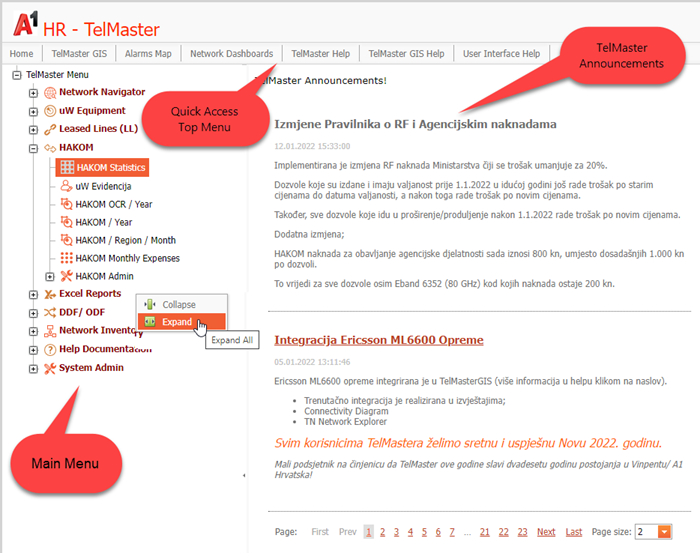
Figure 1: Main Menu is recursively created tree based menu customized for each logged user.