•Custom data entry forms are developed for complex data models.
oForms automatically adapt display size in accordance with the screen resolution.
oData forms can be in read only (browse) mode or data edit/ entry form mode.
•For data navigation, data selector is implemented in a form of custom asynchronous loading tree menu on the left side of the screen.
oAsynchronously loading tree menu speeds up tree visualization by loading only the required tree branches.
oTree menu items are visualized with custom icons dependent on data status.
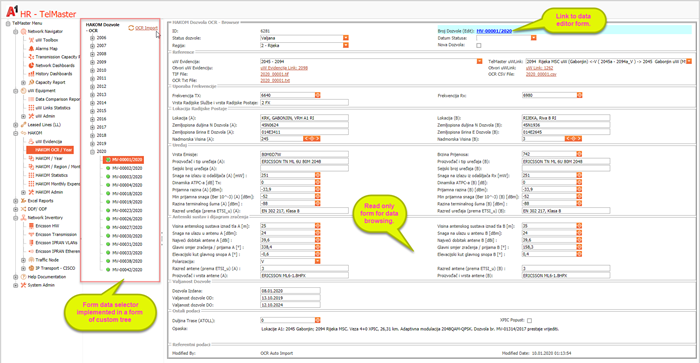
Figure 27: Complex data models are presented with custom data entry/ browse forms.